|
The Custom Contact tool can be found on the left side menu of all of the major administrative modules.
|
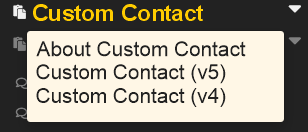
|
You can access the tool by clicking on the Custom Contact link and then selecting which version you chose to use.
|
|

|
To access the News Directory click the News icon
To access the Date Directory lick the Date icon
|
To ADD a new News or Date job simply click the “ADD” button found at the top of the page.
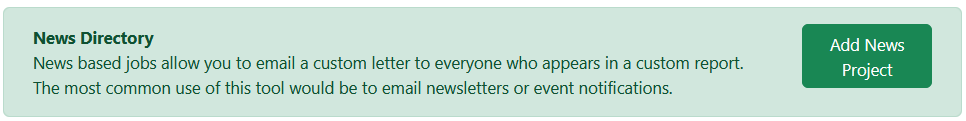
|
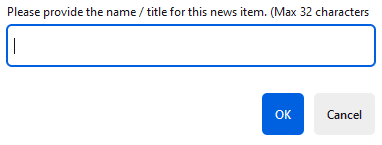
|
Each job will require a unique name. This will help you identify the job when viewing the directory.
|
|